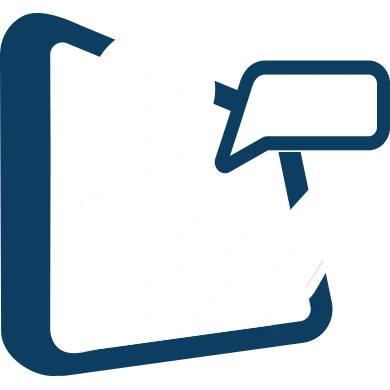WHAT'S CurriculAR
CurriculAR is an application that allows users to upload, view and show their curriculum vitae in a completely interactive way .
Once the candidate has uploaded his/her curriculum vitae to the online website together with a photograph and a video presentation, framing his/her image will be possible to visualise how this can come to life as a video.
Thanks to the Augmented Reality, indeed, a new possibility of using CV borns, in which the photo begins to come alive and speak, telling much more than a simple curriculum can do.
 CurriculAR also enables you to choose different custom features, which can be adapted to your needs and available in the three versions of the app.
CurriculAR also enables you to choose different custom features, which can be adapted to your needs and available in the three versions of the app.
For example, you will always receive up-to-date statistics on the number of views, associate a CTA of the LinkedIn profile to the video, obtain specific information on the geographical location from which the CV was consulted.